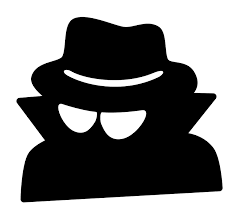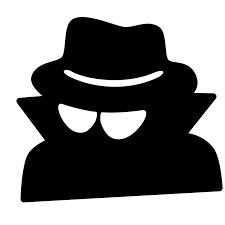In the world of 3D animation and game cinematics, Source Filmmaker (SFM) holds a unique place. Created by Valve Corporation, it allows creators to build cinematic scenes using assets from Source engine-based games like Team Fortress 2, Half-Life, and Left 4 Dead. But behind the slick timelines, camera movements, and expressive characters, lies a crucial step in finalizing a project: SFM Compile.
While most animators focus on lighting, posing, and camera angles, compiling their SFM work is often seen as a mere technicality. In reality, it’s a nuanced process that determines how a film looks, feels, and performs. This article explores what SFM Compile truly is, why it matters, and how animators can master it.
What is SFM Compile?
SFM Compile is the final step in an SFM project where the animation is rendered into a video file or image sequence. It converts your real-time viewport animation into high-quality output, factoring in anti-aliasing, motion blur, depth of field, lighting, and effects.
Think of it as baking a cake: while the ingredients (models, animations, sound) make up the recipe, compiling is the actual baking process that transforms raw elements into a finished product.
Types of Compilation in SFM
There are two main ways to compile a project in Source Filmmaker:
1. Image Sequence Compilation
This renders your animation frame-by-frame as individual images (typically in .TGA or .PNG format). It’s preferred by professionals who plan to edit or color-grade the footage externally using programs like Adobe Premiere, DaVinci Resolve, or After Effects.
2. Video File Compilation
This renders the animation directly into an AVI or MP4 video. It’s quick and easy, but may reduce quality and flexibility in post-processing.
Why the Compile Settings Matter
Many animators overlook compile settings, not realizing they can drastically affect the quality of the final render. For instance:
- Sampling Rates determine the clarity of shadows and smoothness of motion blur.
- Resolution Scale can upscale your video for 4K or downscale for optimization.
- Depth of Field Quality adds cinematic realism when tuned properly.
A small tweak—like enabling “motion blur override” or increasing the number of samples per frame—can mean the difference between a passable video and a visually stunning animation.
The Hidden Challenges of SFM Compiling
Despite its importance, SFM compile isn’t always straightforward. Users often encounter issues such as:
- Frame stuttering or dropped frames due to improper encoding.
- Lighting discrepancies between the viewport and the render.
- Long render times when using high settings on underpowered hardware.
Advanced users often resort to using command-line compilation via SFM’s sfm.exe with flags that allow more control, such as -startframe, -endframe, or -mp4. This allows automated rendering across multiple machines or background compiling while continuing other work.
Tips to Optimize Your Compile Workflow
Here are a few unique strategies that professional SFM creators swear by:
✅ Use Render Layers:
Break down your scene into layers (e.g., characters, environment, lighting effects) and compile them separately. Then composite in post. This speeds up corrections and gives better control.
✅ Preview Low, Compile High:
Animate and preview at lower settings for speed, then bump up everything for the final compile. Use proxies if needed.
✅ Offload with Batch Files:
Create .bat scripts to queue multiple compile jobs overnight. Saves time and reduces manual work.
The Future of SFM Compilation
With the rise of newer engines and tools like Blender, Unreal Engine’s Sequencer, and Sora-style AI-generated video platforms, some may think SFM is outdated. Yet, the SFM community remains active and loyal. Compilation tools and plugins are slowly evolving, with user-made modifications improving batch rendering, better codec integration, and even cloud-based compiling solutions.
It’s possible that in the near future, SFM Compile will get support for GPU-accelerated rendering or even real-time ray tracing, making it relevant for modern workflows without losing its old-school charm.
Conclusion
SFM Compile isn’t just a technical step—it’s a creative one. It’s where decisions about quality, format, resolution, and effects converge into the final story you want to tell. Whether you’re an amateur experimenting with your first machinima or a seasoned animator crafting cinematic sequences, mastering SFM compiling will elevate the polish and professionalism of your work.
So next time you hit that compile button, pause for a moment. You’re not just exporting—you’re transforming. 💻🎥